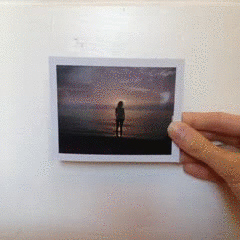What is Vine?
Vine is a mobile service that lets you create and share short looping videos. Videos you post to Vine will appear on your Vine profile and the timelines of your Vine followers. Posts can also be shared to Twitter or Facebook.
How do I get started?
Vine is currently available for iOS and Android devices. You can download Vine for iOS in the Apple App Store, and Vine for Android in the Google Play Store. After installing Vine on your device, you can sign up using an email address or sign in with your Twitter account. Once you've logged in, you can find people to follow, post your own videos, and more.
Note: Though we’ve been very focused on releasing Vine for Android, we’ve continued to release updates and add new features to the iOS app. As a result, the two apps are not perfectly in sync, but that won’t be the case for long –– over the coming weeks, you’ll see frequent Android updates with new features.
How do I find people I know on Vine?
You can quickly find people you know on Vine through your device's address book and people you follow on Twitter. You can also search for people on Vine or invite them via text message or email. To get started, tap the menu button in the top left corner, select "Profile", and then tap the button with two people on it in the top right corner.
How do I find new posts or people to follow on Vine?
The Explore section is a great way to find videos from the Vine community. Just tap the menu icon in the top left corner and select "Explore" to see posts that are "Popular Now" or "On The Rise", Vine Channels, and Trending Tags. From here, you can also search for specific people or hashtags.
Can I control who sees the content I post on Vine?
Profiles and posts on Vine are public by default, which means that anyone on the service can view and share them. Beginning with version 1.3, you can protect your posts, making them visible in Vine only to the people you approve to follow you. If you protect your posts, you will be the only one who can choose to share your protected posts outside of Vine (to Twitter or Facebook). When a post is shared outside of Vine and the post URL is revealed, anyone with the URL can view the post.
To protect your posts, navigate to your Profile and then select “Settings” and “Your Content.” On the “Your Content” page, check “Posts are protected.” This setting applies to all of your posts. Behavior for protected posts is as follows:
| Public posts | Protected posts |
- Within Vine: Visible to all Vine users
|
- Within Vine: Visible only to your followers
|
- Shareable to Twitter and Facebook, and embeddable (by you or by other Vine users). Sharing externally reveals a post’s URL. Anyone with the post URL can view the post.
|
- Only you can choose to share your posts. If you share a post to Twitter or Facebook, or embed it, the post's URL will be revealed. Anyone with the post URL can view the post.
|
- Eligible for public feeds (e.g., Popular Now, Editor’s Picks, trending hashtags)
|
- Not eligible for public feeds (e.g., Popular Now, Editor’s Picks, trending hashtags)
|
- Any Vine user can comment on or like your posts.
|
- Only your followers can comment on or like your posts.
|
- Anyone can follow you. If you want to prevent certain users from following you, you may block them.
|
- Users must request to follow you, and you choose whether or not to approve them. (If you switch from public to protected, existing followers will remain. You can block them if you no longer want them following you.)
|
|
|
- Cannot be revined. When you switch to protected, any posts that have been revined will disappear from the feeds of users who revined them.
|
What happens to posts I create but don’t publish?
If you use Vine to create a post and you choose not to share it on Vine, the post will be accessible only through your device’s photo or video library. Currently there is no way to post a video to Vine from your device’s photo library.
How do I choose a username?
Choosing a username is easy because Vine does not require a unique username. When you sign up for Vine using either your Twitter account or email address, you can add any name to your account so long as it does not contain any special characters (+ and - are OK). You can change your username any time in your profile settings.
How do I add or change my email address?
You can change the email address on your Vine account at any time. To do this, navigate to your profile and then select “Settings”. From there you can add or change your account information, including your email address.
How do I share a video posted on Vine to Twitter or Facebook?
You can share posts on Vine to Twitter or Facebook by visiting your profile settings and adding a Twitter or Facebook account under “Social Networks.” Once you’ve added a Twitter or Facebook account, you’ll have the option to share to that service each time you post a video.
If you want to share a video to Twitter or Facebook after posting it to Vine, you can do this by tapping the “Share” button (arrow pointing up and to the right) under your post and then selecting Twitter or Facebook. This will share the post, along with the caption.
You can also share someone else’s Vine post, as long as that user has not protected his/her posts.
How do I change the Twitter account connected to my Vine account?
If you signed up for a Vine account using a Twitter account and would like to connect a different Twitter account to your Vine account, you must first make sure that the Vine account has an email address associated with it. Once you’ve added an email address to your Vine account in your profile settings, you can delete the connection to Twitter and then reconnect using a different Twitter account.
Please note that your Vine account’s profile picture and bio will remain the same as the ones from the Twitter account you originally signed up with. You can change your profile pic or bio at any time in your Vine account’s profile settings.
How do I delete a video I posted on Vine?
You can delete any video you’ve uploaded by navigating to the post on Vine and tapping on the icon with three dots just below the video. Select “Delete post” and the video will be deleted and removed from your account. Please note that it may take a few minutes for the post to be removed from your followers’ timelines.
If your post was shared to Twitter or Facebook, the Tweet or Facebook update will still appear, along with a link to the post, but the video will not play.
I just deleted my post! How do I undo?
Deleting posts is a permanent action. There is no way to retrieve a deleted post.
What do I do if my post failed to upload?
If your video fails to post, try refreshing first. If the post continues to fail, you will need to remove this post from the upload queue in order to upload a new video. You can cancel the upload by swiping on the failed upload and tapping the red “X.” video should still be accessible via your device’s photo or video library. However, you will not be able to upload the video to Vine once you’ve canceled the upload, as there is currently no way to upload a video from your device’s photo or video library.
How can I embed a Vine post on my website?
To embed any public Vine post (or a protected post that has been shared to Twitter or Facebook) simply tap the “Share” button (arrow pointing up and to the right) located below the Vine post, and then tap “Embed.” This will generate an email containing the embed link.
How can I use the Vine logo?
How can I display videos from Vine in broadcast or offline?
How do I report a post on Vine?
If you come across an offensive post on Vine, you can report the post by tapping the button with three dots at the bottom of the post (below the comments) and selecting “Report this post.”
How do I block someone from following me?
To block an account from following you, simply navigate to that account’s profile and tap the button with three dots at the right of the top menu bar and select “Block this person.” Blocking an account will prevent the user from following you and viewing your profile, but they will still be able to view and comment on your videos that appear in popular results for search tags.
How do I delete a comment?
You can delete a comment by tapping on the comment icon (speech bubble) to get to the comments screen; then, swipe the comment and tap the red “X”. You can delete your own comments, and you can also delete comments on your posts from other users.
What is the “sensitive posts” setting, and when should I use it?
The sensitive posts setting allows you to label your posts for the appropriate viewers. If your posts contain material that might be considered sensitive such as nudity, violence, or medical procedures, you should apply the sensitive posts setting. Users will be required to click through a warning message before a post is displayed to them.
To mark your posts as sensitive, navigate to your Profile and then select “Settings” and “Your Content.” On the “Your Content” tab, check “Sensitive posts.”
If another user notices that you have not marked your post appropriately, that user may flag your post for review.
How do I sign out of my account?
To sign out of your account, go to your Profile and tap Settings. Scroll to the bottom and tap “Log Out.”
How do I delete my account?
We'd prefer if you didn't! But please contact us if you insist. To help us process your request, be sure to add your email address to the Vine account you would like deleted so that we can confirm your ownership of the account.
How do I contact Support?
You can contact us if you need help logging in or signing up, reporting a bug, requesting a new feature, or reporting abusive behavior. Please see this page for contact information regarding other inquiries.